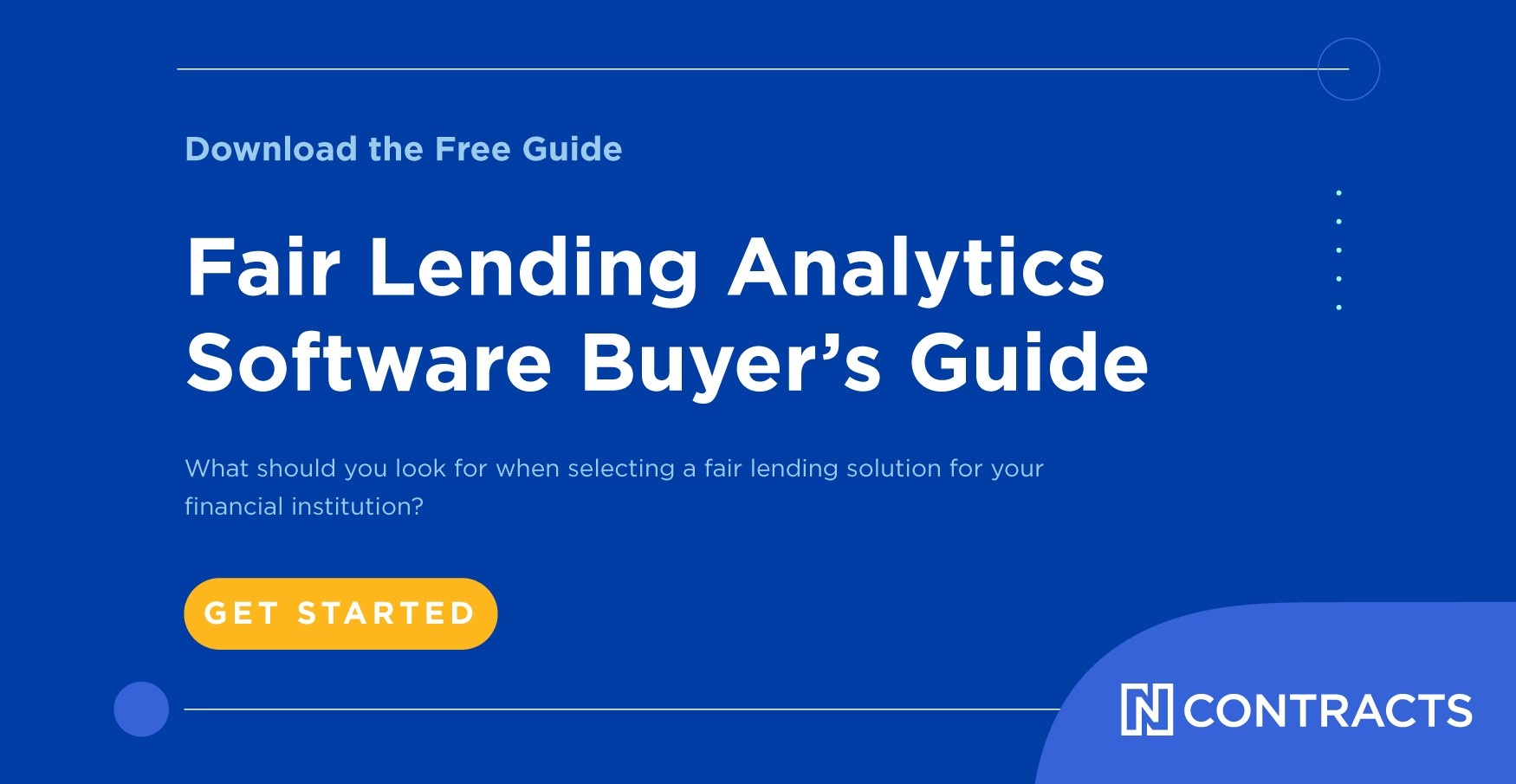The SAFE Act, enacted in 2008, requires all state mortgage licensees to submit a report of loan activity and financial condition to the National Mortgage Licensing System (NMLS). Thus, the beloved Mortgage Call Report was created. Companies that hold a state license or state registration through the NMLS are required to complete a Mortgage Call Report (MCR) on a quarterly basis. The NMLS provides a FAQ page to answer many questions about MCRs.
Depending on the number of mortgages and branch locations, this task is often overwhelming for many companies, specifically mortgage brokers. Complying with government regulations requires constant vigilance. Institutions that originate a high volume of loans from multiple states are easily hindered during the MCR data collection and reporting period.
Webinar: 2021’s Hottest Risk Management Trends: What You Need to Know Now

Currently, the MCR form is on its 5th version and can be completed manually and submitted through the NMLS website, which can be extremely laborious. There are two components of an MCR: Residential Loan Activity and Financial Condition.
For people who are not full-time compliance officers, NMLS Mortgage Call Report software is a simple solution that can streamline the entire process. Ncontracts provides a software solution called NMLS Call Report RELIEF which allows users to import data from a wide variety of leading Loan Origination Systems (LOS) and scrub that data for errors. Using software for your MCR can speed up the time and accuracy of your submissions—letting you focus on what you do best: brokering mortgages.
Here are 3 common errors to avoid:
1. Submitting late
As with any regulation, there are specific filing periods for MCRs. One easy mistake to make is missing your filing date. The Residential Mortgage Loan Activity (RMLA) component is due quarterly, within 45 days of the end of the calendar quarter and the Financial Condition (FC) component is due annually, within 90 days of your company’s Fiscal Year End. If you miss your filing date, your company can face monetary penalties. Some companies have been fined as much as $5,000 for a late filing.
2. Filing the wrong type of report
According to the NMLS, there are two different types of MCR Filings: The Standard Report (S-MCR) and the Expanded Report (E-MCR).
- If your company is a Government Sponsored Enterprise Approved Entity, then an E-MCR is used.
- A non-GSE is required to submit an S-MCR but can also fill out an E-MCR if it chooses.
3. Inaccurate data
The NMLS takes its job very seriously and there are consequences for mistakes. If your data is inaccurate, there is a chance your company can lose its Mortgage Loan Originator License. Lenders Compliance Group lists these 5 common data issues:
1. Reversing an Amount field with a Count field
2. Closed loan sections not equal
3. Providing a loan Count but no Loan Amount
4. Loans Originated are not consistent
5. Exceedingly high or low average loan size
It’s important to have a system that automatically audits your data for errors before you submit your MCR. Mortgage Call Reports RELIEF from Ncontracts checks each record for both validity errors and missing data, saving you time and reducing the probability of penalties.
Want a 10-minute demo to see just how easy it is? Contact us!

Check out our article for pro-tips on building your own lending compliance management program.